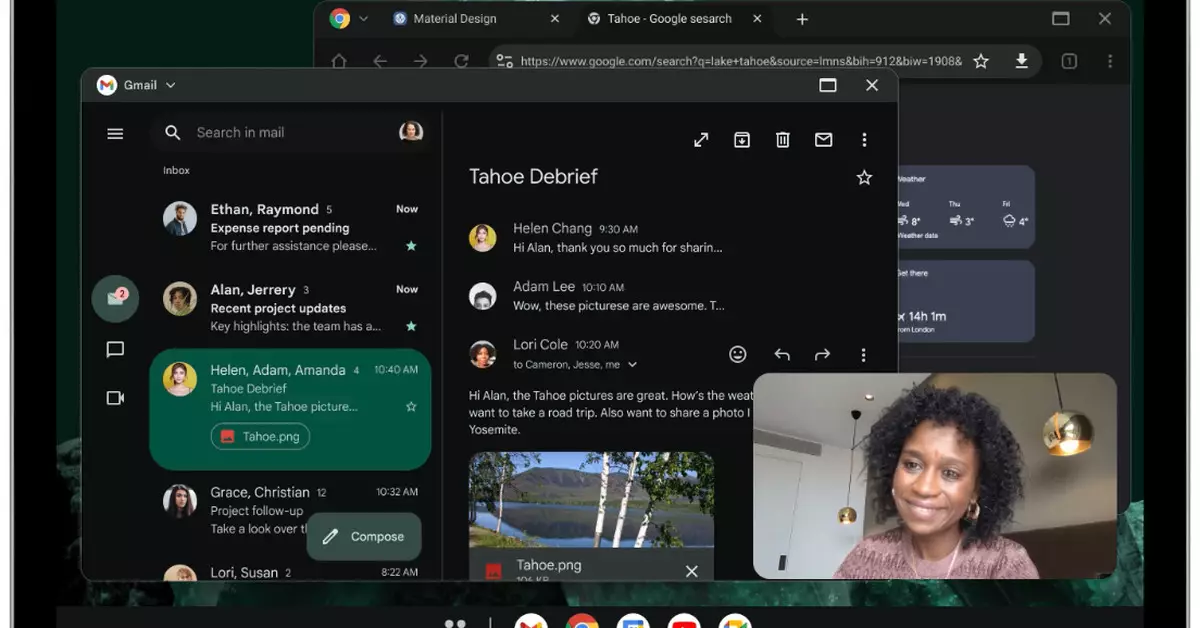In a significant move to enhance user experience on Android tablets, Google has introduced a new feature that enables users to resize and arrange applications freely on their screens. Designed to facilitate multitasking, this “desktop windowing” mode is currently accessible as a developer preview for apps that support the functionality. By shifting away from the traditional full-screen format, Google aims to provide a more versatile interface that echoes the characteristics of desktop operating systems and, notably, Apple’s iPad Stage Manager.
The implementation of this feature allows applications to appear in resizable windows, offering users better control over their workspace. Users can reposition, maximize, or close these windows as they see fit. Complementing this visual adjustment is a taskbar that displays currently running applications, mirroring desktop environments that promote efficient task management. This is a clear shift in how Android tablets are conventionally used, aligning them more closely with users’ expectations for modern computing.
Moreover, Google’s strategy will enable users to open multiple instances of supported applications, further exemplifying their commitment to improving productivity on mobile devices. Users with attached keyboards can easily invoke this feature using specific shortcuts, reinforcing the integration of traditional input methods into a mobile platform.
Despite the promising prospects of this feature, certain challenges remain. For instance, applications that are locked to portrait orientation may display oddly when resized, indicating that not all apps may yet be optimized for this new window management feature. Google is aware of these limitations and has pledged to address compatibility issues in future updates by scaling the user interface of non-resizable apps while retaining their aspect ratio. This responsibility highlights the need for developers to adapt to the evolving capabilities and user interface expectations of the Android ecosystem.
Current Availability and Future Updates
At present, users can experiment with this feature through the latest Android 15 QPR1 Beta 2, specifically designed for Pixel Tablets. However, the official rollout timeline remains uncertain, leaving many to speculate when the broader Android community will enjoy this functionality. Additionally, there are questions about the potential inclusion of this feature on devices like the anticipated Google Pixel 9 Pro Fold. As Google enhances its ecosystem, the integration of advanced features such as desktop windowing could redefine how users interact with Android tablets, positioning them as formidable tools for productivity and creative endeavors.
Google’s introduction of the desktop windowing feature on Android tablets marks a noteworthy advancement in mobile operating systems. By providing tools that empower users to manage multiple tasks more efficiently, Google is not only responding to the competitive landscape of tablets but also anticipating the needs of modern consumers. As the feature evolves and becomes widely available, it stands to reshape the way users engage with their devices, enabling a more desktop-like experience on portable technology.