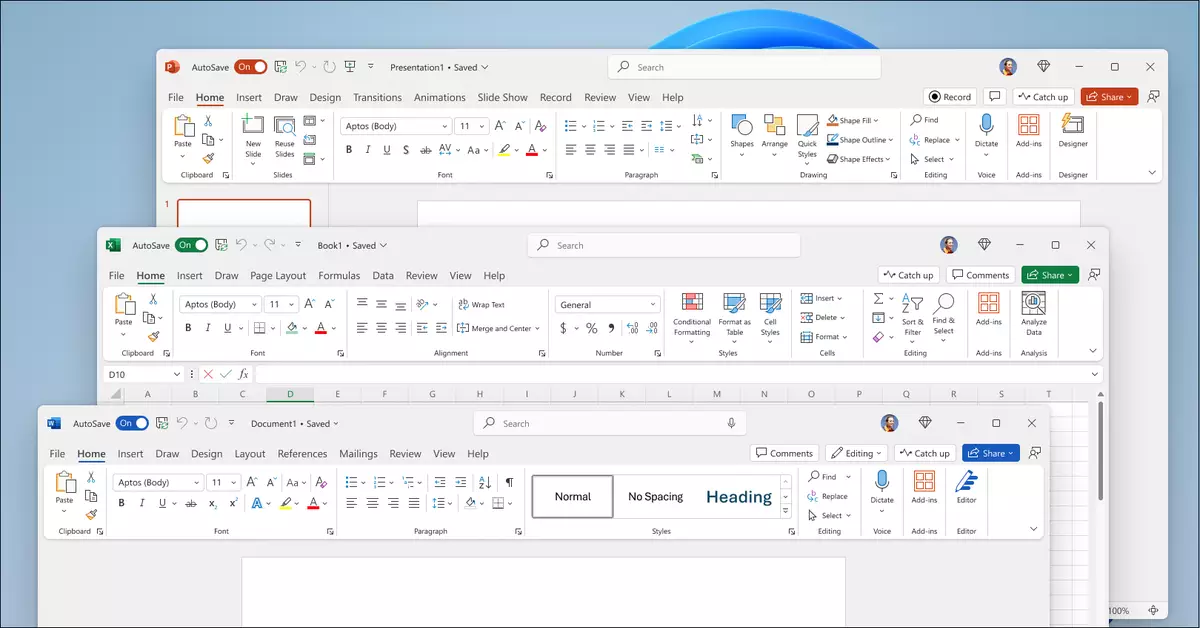Microsoft has made waves in the tech world with the announcement of its latest version of Office: Microsoft Office 2024. This standalone edition caters to users who prefer not to engage in the subscription model of Microsoft 365. For consumers and small enterprises alike, this new release integrates significant enhancements while bringing a fresh look that aligns with the aesthetic of Windows 11. This article examines the key features of Office 2024, highlighting its transformative potential for daily productivity, and explores how it compares to its predecessors.
One notable aspect of Microsoft Office 2024 is its appeal to traditional software buyers. Releasing a standalone version resonates with users who prefer to avoid recurring subscription fees. Microsoft has historically positioned Office 365 as a crucial tool for collaboration and continuous updates, but the standalone format allows for a one-time purchase while still receiving essential features. Consumers will appreciate the financial predictability that comes with this approach, which sets Office 2024 apart from other options.
The design philosophy of Office 2024 reflects Microsoft’s commitment to modernity and accessibility through its new default theme derived from the Fluent Design principles. Users can expect optimized interfaces that not only look visually appealing but also enhance user navigation. Easy-to-read formats and intuitive menus lead to a more streamlined experience, making it less daunting for newcomers while ensuring experts can quickly maneuver through complex functions.
Microsoft also places significant emphasis on accessibility, recognizing the importance of inclusivity in software design. Improvements aimed at identifying accessibility issues in documents, presentations, and spreadsheets enhance the functionality and broaden the user base. This commitment elevates the software overall, showcasing Microsoft’s understanding of diverse user needs.
As the heart of Office 2024, the core applications—Word, Excel, PowerPoint, and Outlook—have all undergone critical updates. In Excel, the introduction of capabilities to handle text and arrays marks a significant advance. The addition of an IMAGE function allows users to integrate web-sourced images directly into their worksheets, streamlining the creative process. The upgrade also focuses on dynamic data representation; charts can be linked to Dynamic Arrays for real-time adjustments, ensuring users leverage the most current data with minimal effort.
PowerPoint is not left behind, featuring the innovative cameo feature, which allows for the integration of live camera footage into presentations. This functionality could transform how users engage their audiences, promoting a more interactive experience. Coupled with the new recording studio feature, which facilitates smooth narration and animation, Microsoft positions PowerPoint as a more versatile tool for visual storytelling.
Outlook enhances its search functionalities to deliver more relevant results, catering to the increasing reliance on email and calendar management. Features that streamline meeting scheduling—such as the automatic shortening of meetings—demonstrate a keen understanding of the fast-paced environment that users navigate daily.
One of the standout features of Office 2024 is its cross-device compatibility, particularly with Android devices. Users can now easily insert pictures from their mobile devices into Word, Excel, and PowerPoint, reflecting the movement towards a more mobile-centric approach to work. This flexibility is vital in an era where remote work and on-the-go productivity are the norms.
Additionally, Office 2024 supports version 1.4 of the OpenDocument format (ODF), expanding its utility, particularly for users in diverse industry sectors requiring compatibility with various document formats.
Microsoft Office 2024 comes in two editions to cater to different user needs. The Home edition, priced at $149.99, offers essential applications like Word, Excel, PowerPoint, and OneNote for either Mac or PC. For users requiring Outlook and additional functionalities suited for business environments, the Home and Business edition is available for $249.99, ensuring commercial use rights.
It’s worth noting that to leverage all features of Office 2024, users need a Microsoft account and internet connection, although future updates and security patches will keep the software refreshing and safe.
Microsoft Office 2024 represents a thoughtful blend of tradition and innovation, appealing to a vast range of users seeking efficiency without recurring fees. Its new features, along with user-friendly design and accessibility improvements, make it a compelling choice for productivity enthusiasts. As technology continues to evolve, Microsoft stands firm in its commitment to enhancing user experience across all platforms.