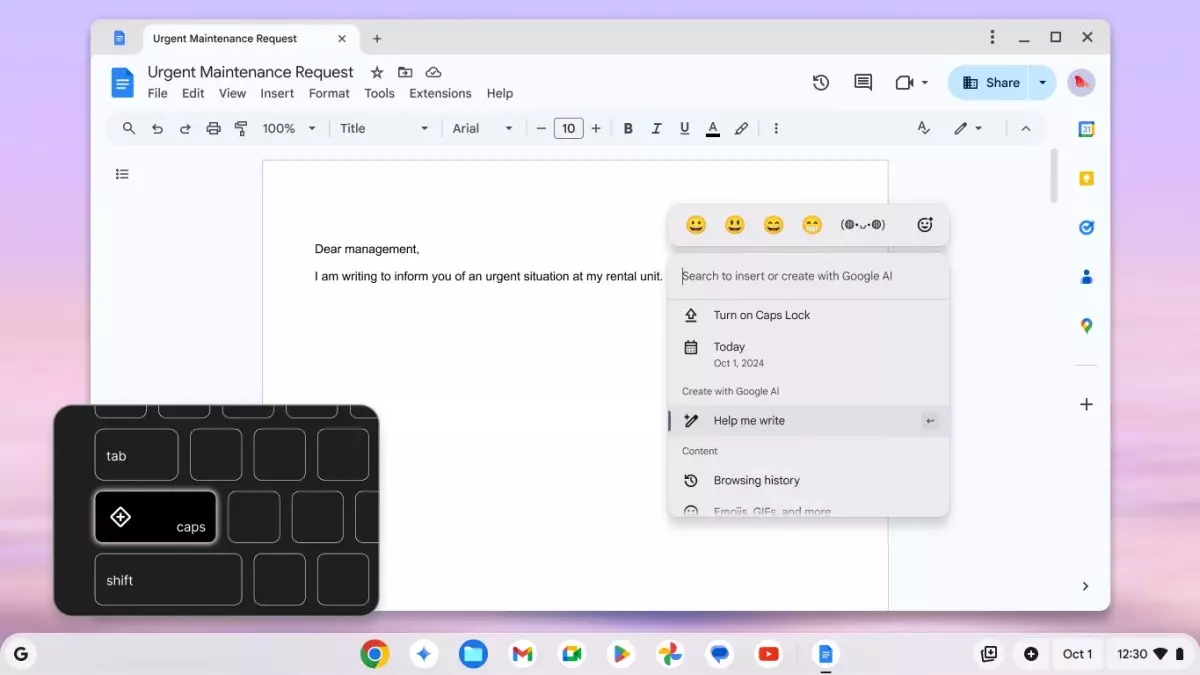In an era dominated by digital learning and remote work, Google is taking significant strides to innovate its Chromebook line. The tech giant’s announcement of new Chromebook models in collaboration with Samsung and Lenovo aligns with its commitment to enhancing user experience, particularly for students and professionals. Special attention has been drawn to the Samsung Galaxy Chromebook Plus, which introduces a multifunctional “quick insert key.” This new feature epitomizes Google’s approach to merging technology with usability by providing tools that streamline tasks.
A Multifunctional Key: A Step Forward in User Interface
The quick insert key, exclusive to the Galaxy Chromebook Plus, functions as more than just a caps lock; it initiates a menu packed with utilities that empower users. The menu includes Gemini-powered features such as the “Help me write” tool, allowing users to access suggestions and assistance for their writing endeavors. Additionally, the key streamlines emoji and GIF searches, enables quick access to recent browsing history, and integrates seamlessly with Google Drive for searching files. On a parallel note, users can perform calculations and unit conversions effortlessly. This innovative key’s introduction signifies a commitment to improving productivity and overall user engagement.
However, it is imperative to highlight that Google’s ambition doesn’t leave existing Chromebook recipients sidelined. The quick insert key functionality is accessible to all users through the Launcher Key + F shortcut, ensuring that everyone benefits from these advancements regardless of hardware model. This broad accessibility is a commendable effort highlighting Google’s inclusive approach in software development.
Google has been actively integrating Artificial Intelligence into its Chromebook functionalities. Following the earlier introductions of the AI writing tool and wallpaper generator, the company has also implemented the “Help me read” tool into its devices. This new feature summarizes PDFs and articles, providing students and professionals an effective means of gathering information without inundation. Users can also engage with the AI for follow-up queries, effectively turning their device into an interactive assistant.
Additionally, Google has introduced live translation capabilities to Chromebook Plus models, showing captions in over 100 languages, which can be invaluable for global communication. The significant enhancement of video call clarity through AI-based mic simulation, noise reduction, and environmental adjustments further elevates the enhancements made to the Chromebook experience. These features support not only academic pursuits but also professional environments where effective communication is paramount.
Intuitive Updates and Customizable Features
Beyond the introduction of new devices, Google is also deploying numerous updates to enhance the functionality of existing Chromebooks. The introduction of the Gemini web app pinned to the shelf provides quick access to Google’s AI tools, reflecting a user-centric design that minimizes time wasted navigating through applications. A noteworthy addition is the “Welcome recaps” feature, which visually displays where users left off across devices, making transitions seamless and organized.
Moreover, the customizable Focus modes empower users by allowing them to harness the simplicity of a Do Not Disturb feature during specified periods. The incorporation of ambient soundscapes and personalized music playlists creates a conducive atmosphere for focused work or study.
In an impressive turn of events, Google’s educational focus shines through its optimization of the Goodnotes app for stylus-enabled Chromebooks. This move reflects Google’s ongoing commitment to supporting the educational sector, facilitating the note-taking experience for students who benefit from digital styluses.
Additionally, the introduction of the Google One AI Premium Plan is a strategic initiative aimed at encouraging users to engage with Google’s suite of AI features. This offering presents an excellent opportunity for new Chromebook and Chromebook Plus buyers to explore AI-driven tools without initial financial burdens.
With the announced features and enhancements, Google is poised to redefine the Chromebook experience in education and professional domains. By prioritizing innovative technology and user accessibility, the company underscores its commitment to fostering an inclusive digital environment. As users increasingly integrate these new tools into their daily routines, the potential for enhanced productivity and learning is promising—a testament to Google’s vision for the future of digital devices.